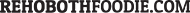The fresh look of the new RehobothFoodie.com retains all the features of the old site, plus a whole lot more. Here are seven easy navigation hints to get you started:
1.
Find any restaurant review or article on the site simply by typing its name in the black “What Would You Like To Do?” Search Bar that's on pretty much every page.
2.
Miss the list of Rehoboth restaurants? It’s still there!
Click REHOBOTH REVIEWS on the black buttons on the right.
Then click VIEW RESTAURANTS BY NAME. Easy!
3.
To select a restaurant by cuisine or geographical area,
click REVIEWS in the top menu under the RehobothFoodie name
then select cuisine type or city/town from the dropdown menus. Easy!
(Even easier — just scroll down to the bottom of the front page. All the review categories are there on the left, ripe for the clicking.)
4.
Like the specials list? It’s now CHEAP EATS and is available from
the top menu under the RehobothFoodie name or from the black buttons on the right.
You can even make OpenTable reservations from there!
5.
To move quickly through the Breaking Chews news scroller at the top of the page, simply hover your mouse over either end of the scroller. Orange pointers will magically appear. Click as you wish. OR .. see them all on one page by clicking Breaking Chews in the black buttons to the right.
6.
Does a particular image in the Slideshow Showcase make you hungry? Just click the image and the review will appear.
7.
Get the bimonthly Foodie Digest email (a list of new postings for the last 15 days) by entering your email address in any green box that says Subscribe to the Foodie Digest.
We never share your email address with anyone. No way, no how.
Feelin' Frisky? Try out more new features!
1. See all the restaurants with a particular OVERALL Star-Rating (1-5) by using the slider that appears when you click Reviews, Rehoboth Reviews or Other Area Reviews.
2. Hungry? Click Delivery Restaurants or the neon TO GO image on the left … or just click “Delivery Restaurants” in the black buttons on the right.
3. You asked to see the dates that a review was last updated. They are now displayed with each review. Also, scroll to the bottom of a page to see a list of the most recent updates.
4. Make restaurant reservations directly from the Cheap Eats specials list simply by clicking the OpenTable.com icon in the participating restaurant's listing.
5. You no longer have to close a review page to open that restaurant's specials listing. The Cheap Eats specials listing for each reviewed restaurant appears on its review page!
6. Can't decide which Mexican restaurant or fish house or burger joint to go to? On each review page, links to restaurants in that same category rotate in the right column, just waiting for your click.
7. It's the day of an event and it suddenly disappeared from the Breaking Chews news scroller? You can still see it by clicking “Breaking Chews Archives” at the bottom of the page under the restaurant lists. Fun, huh?
Enjoy the NEW RehobothFoodie.com!